What to look for in a DRaaS solution
Most DRaaS vendors started out as cloud backup suppliers and have added the capability as part of their service. It is
DRaaS: More affordable, More available
More and more organisations of all sizes are implementing or looking to implement DRaaS. Gartner estimates the DRaaS market will have tripled over the next three years to a revenue of $3.4 billion by 2019.
Why?
It is now more affordable than traditional DR with more providers in the market offering improved services and providing competition which drives down the cost while delivering more functionality and capability.
Do you have a DR plan?
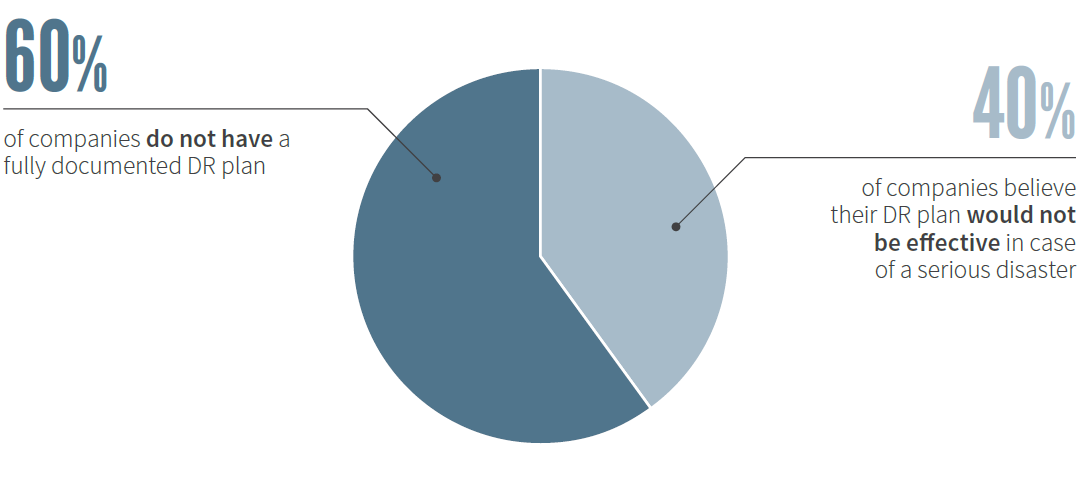

The five things to look for in a DRaaS solution
01 - Recovery times and processes that meet the organisation's expectations
02 - Simple failback strategy from small and large data sets
03 - Flexible recovery: Booting from the cloud and appliance
04 - Ability to boot several applications without a performance impact
05 - Simple, fair pricing with predictable costs
Potentially the most confusing part of establishing a DRaaS strategy is understanding how the pricing structure will work. There are so many ways to present these costs that it can be overwhelming.
this on-site appliance as a host for the application rather than the cloud. The Hybrid appliance typically provides its own storage and compute so it should be immune from whatever caused the application outage.
In fact, the worse the performance of the cloud hosted applications is, the more pressure there is on IT to re-establish the data centre quickly.
To address this issue, many DRaaS provider limit the number of applications that a customer can instantiate at any given time. While this may not be an issue for some environments, many may require the need to have a dozen or more covered by the DRaaS strategy. It is important to understand what these limits are before entering into a relationship with the provider.
Look for a provider that can deliver a simple and easy to understand pricing model. That model should include the price per recovered server or application, a cost or provision for a certain amount of testing per year and any associated costs to restore data. There may be also be an increased cost to run the application in the provider’s cloud for an extended period of time.
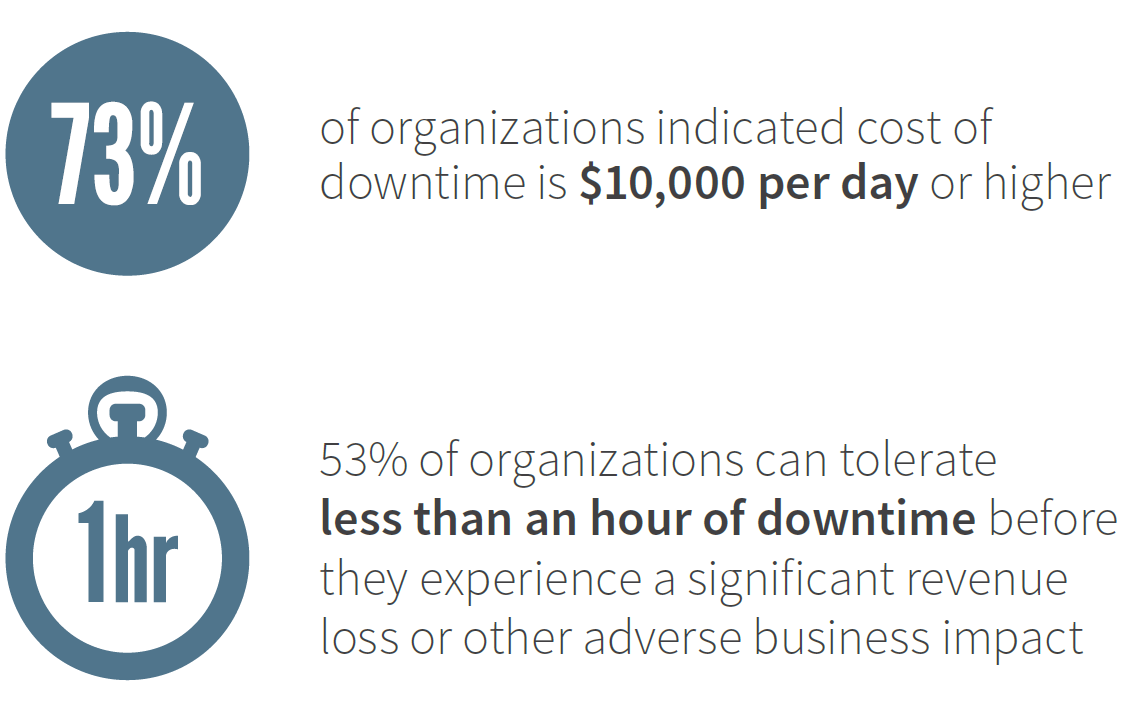
DRaaS Checklist
Backup:
Does the solution protect all your key platforms and applications?
Does the solution create a local copy in addition to the cloud?
Does the solution intelligently manage the size of the local copy?
Recovery:
What is the total application recovery time?
Is the DRaaS solution self-service or does it require vendor interaction?
What is involved to move from a backup state to a live state?
Have you clarified potential networking issues?
What operating systems can be recovered?
Can the local backup appliance be used for recovery?
Failed-State:
What are the performance guarantees for systems hosted in DRaaS cloud?
What architecture does the provider have to meet this guarantee?
What are the maximum number of VMs the DRaaS solution will allow?
Failback:
How long will the provider host your VMs? Is there an extended time penalty?
How does the vendor manage failback (data shipping, reverse replication)?
Does the failback process ensure no data loss?
Is there an expectation of downtime during failback?
Conclusions
DRaaS can provide many benefits to companies of all sizes. The cost savings of not having to maintain a secondary disaster recovery site and a recovery infrastructure can be significant. But the costs associated with DRaaS as well as its ability to deliver on your expectations vary widely between providers. It is important to look for a solution that can deliver timely and self-service recovery, leverage on-site copies of data for recovery and not require 100% virtualisation in order to be effective.
